For over 15 years I have been running the health insurance orientation sessions for faculty at international schools in many different countries.
And whilst we try to make our sessions informative and interactive, I do recognize that – as I always joke – your staff will forget half the information I share with them.

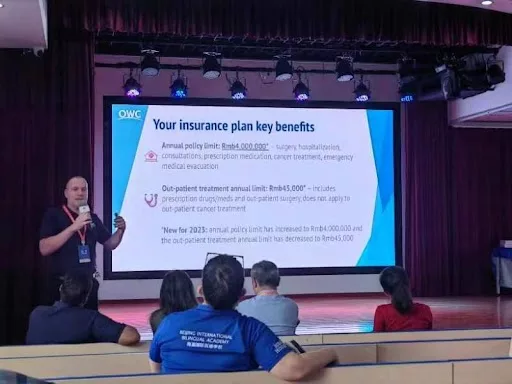
So instead of expecting everyone to memorize everything I share, I do one thing: I tell the faculty I have locked the doors… (queue nervous laughs)
Of course, I haven’t really locked the doors, but then I go on to let faculty know we have one clear goal for the session, and that they won’t get an exit ticket until it’s done.
A little tough love really helps your health insurance program run smoothly…
So what is it?
The 1 thing – I make sure all faculty members have downloaded your insurer’s app, and have registered / logged in
I politely make it clear that no one leaves the room until they show me on their phone or laptop that they registered and logged in.
Why?
When all new faculty members register for your insurer’s app at the beginning of their employment, they have all their health insurance information in their hands and will come to HR with fewer questions throughout the year.
- Faculty feel empowered.
- Faculty feel prepared for family medical matters.
- Faculty faculty satisfaction increases, and HR and Leadership love it.
Whilst it seems like tough love at first, it is received VERY well once everyone is registered – it’s that simple.
What can faculty use the app for?
Health insurance companies have moved almost all aspects of their service offering online, particularly to mobile apps.
Once your faculty are registered on the member website or app, they will find that nearly all the important information about their plan is literally at their fingertips.
For example:
- Need to submit a claim? Use the app.
- Unsure which hospitals and clinics are in the direct billing network list? Search within the app.
- Can’t remember if you are covered for a specific type of treatment? Download the table of benefits on the app.
Why an exit ticket to leave the faculty orientation?
The hardest part about getting faculty using the app is registering for the first time, which can sometimes be cumbersome. New staff will often try once, hit a road bump, and give up.
We always leave time at the end of the orientation sessions we hold to go around the room and help faculty get registered on the app.
If all new faculty members registered for your insurer’s app at the beginning of their employment, they will come to HR with fewer questions throughout the year.
Common Objections & How I deal with them:
- “I can’t find the app”. I share the links / QR code to the app store, and I stand over their shoulders and walk them through where to find the app.
- “I can’t log on”. I stand over their shoulders and help them through the login process.
- “I’m too busy now, I’ll do it later”. No, sorry, let’s get this done now – it won’t take long.
For years I asked faculty to complete this action in the orientation sessions, and would get around 50% compliance.
However after doing this for 15 plus years, and seeing the long tail benefits of investing this effort, I now work with leadership and HR to insist on 100% compliance.
For August 2023, I am at 100% compliance! And I do not intend to break this perfect score. Suggest you implement the same at your school.
After implementing these tips, you should be able to simplify faculty medical insurance. Don’t hesitate to contact us for further assistance with your schools insurance.
Michael
Click here for more useful tips on taking control of your faculty health insurance.